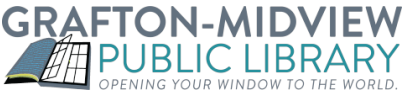Explore Card - Access our eCollection from your home.
We are excited for you to sign up for an Explore Card with the
Grafton-Midview Public Library!
Register Here (form currently accessible with PC or iPad only)
If you don’t have an Library card already, the Explore card will give you access to our eCollection including our databases, Overdrive, Kanopy and others. Patrons applying for our Explore Card are not limited on use of our eResources, but Overdrive is limited to 10 items at one time for any type of card.
Once you have registered online, you can choose to come into the library, show valid ID and receive an GMPL card. With your actual card, you can check out materials we have in the building such as board games, video games, books, movies, music and more.


A valid ID is one of the following:
- Driver's License
- State ID
- Military ID
- Minors ages 12-17 may sign up for a card without a parent or guardian, but checkouts are limited.
Minors under the age of 11 may sign up for a card only with a parent or guardian.
All new patrons are limited to 5 items per checkout during the first 45 days. Once that time has passed, the card is automatically updated to allow full access, as per our patron guidelines.
The limits of temporary status are described below:
- 5 total checkouts - a combination of books, magazines, DVDs, CDs, Blu-Rays, and audiobooks.
- Limited to one (1) TV series at one time.
- Limited to one (1) Video Game at one time.
The Customer Service Desk can assist with any questions regarding borrowing privileges.
Student Library Cards
These cards are issued to all Midview students upon entering 1st grade. Opt-out is available. All student cards have the following limits.
- 5 total checkouts at one time - This may include books, audiobooks, movies, music, and magazines.
- Young Adult or Juvenile collection materials only.
- Equipment, games, kits, or other objects are not available for checkout on student cards.
- Cannot checkout if there are overdue materials or lost/damaged charges (applies to all types of library cards).
- Once a student graduates or leaves school their student card is disabled, but it may be converted to a standard adult account at the age of 18.
Students may also have a standard Grafton-Midview Public Library card in addition to their student card, which has the normal limits for any Juvenile or Young Adult account. Most standard cards require a responsible party.
How to Use A Student Card
- Visit gmplibrary.org and log in to your account. Use the My Account link, which is also at the top of the page.
- Use your student card number (no spaces) and PIN (last 4 digits of phone number) to login.
- Search the catalog for items and click the orange Place Hold button.
- Use the default pickup location (student's school building) or choose another option from the drop-down list.
- Wait for delivery of the item on hold. These items are checked out when delivered and include the due date slip.
- When finished with the item, return it back to the designated bin in your school. Or bring it to the library.